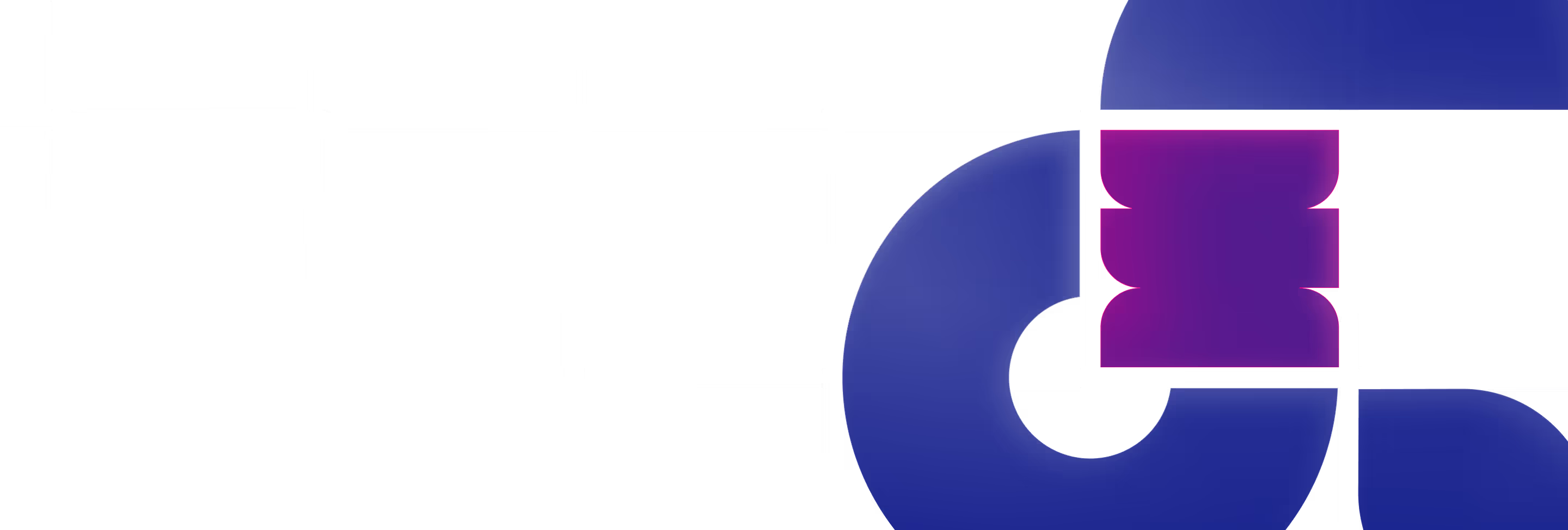Welcome back to another edition of 'Tip of the Iceberg' by Polar Hedgehog, your go-to source for staying ahead in the ever-evolving world of design and development. This month, we're doing more than just spotlighting cutting-edge tools that can transform your creative process; we're diving deep to offer you insider tips on how to get the most out of them. Whether you're a seasoned designer, a budding developer, or a startup looking to make your mark in the digital space, we've got something for everyone. From generating AI-driven sitemaps with Relume's AI Site Builder to crafting compelling copy with Jasper's AI marketing co-pilot, this blog post is packed with actionable insights. We'll also explore the color palettes that fuel our imagination with Colormind and demystify HTML table creation in Webflow with Finsweet's HTML Table Generator. Buckle up as we take you on a guided tour through the top tools and tricks that are just the tip of the iceberg in today's design and development landscape.
In this month's edition of Polar's Tip of the Iceberg, we're taking a closer look at AI Site Builder by Relume discussed in our last month’s edition. This groundbreaking tool streamlines website creation, generating everything from wireframes to sitemaps, so you can dedicate your efforts to designing exceptional experiences rather than getting bogged down in logistics. To provide a hands-on guide for effective use, we're spotlighting our client, Addressable, as a real-world example.
To create a sitemap, describe your startup broadly for a general sitemap or specify the pages you want for a tailored result. For instance, saying 'Addressable needs a homepage, product page, and blog' will direct Relume to generate only those pages.

Our approach was to be as specific as possible right from the start. For example, rather than asking for a 'homepage,' we submitted a comprehensive request: 'Addressable requires a homepage with a navigation bar, hero header, three feature sections, a blog section, a Call to Action (CTA), and a footer.' This specific instruction led to a sitemap that closely aligned with our vision.
The sitemap's accuracy was a remarkable asset. It eliminated the need for numerous iterations and allowed us to concentrate on refining the website's user interface and overall user experience. The efficiency gained was substantial, reducing what would typically take days of adjustments to a far more streamlined process.

Our initial learning experience was to recognize the value of providing detailed prompts to the AI Site Builder. While a more generalized prompt yields a functional but basic result, a detailed prompt produces a tailored sitemap that aligns closely with more complex design requirements.
Now that you know all that, give Relume’s AI Site Builder a shot!
As the team behind Polar's Tip of the Iceberg, we're well aware of the importance of integrating efficient and cutting-edge tools into our workflows. Jasper is already a household name in the field of content creation, a fact that a lot of our readers will no doubt be familiar with. What excites us today, however, is the opportunity to delve into Jasper's latest innovation: its new AI content feature, which has recently been added to the Webflow Apps Marketplace.
Jasper’s most recent AI feature offers specialized advantages for early-stage tech startups. Through its deep integration with Webflow, Jasper enables rapid generation of placeholder or draft website content that aligns with a startup's initial brand voice. While it may not replace the specialized skills and nuances that experienced marketers offer, its ability to go from a creative brief to a rudimentary marketing campaign in seconds can be invaluable for startups that need to move quickly. The option to train Jasper on specific brand tones and style guides adds a level of customization that can be crucial during a startup's formative stages.
Another aspect we appreciate is the enterprise-grade security, which ensures all intellectual property and confidential information remain secure. Jasper is SOC2 compliant and offers Single Sign-On, which is a significant advantage for teams like ours.
The best part? Jasper's presence in Webflow's Apps Marketplace makes it easier than ever to integrate this powerful tool into your Webflow projects. So, for anyone looking to elevate their web design and development services, we couldn't recommend Jasper highly enough.
Check it out here or through Webflow!
journey into a linear process, helping experts focus on each element's key aspects without being overwhelmed. Let's take the button element as an example and peel back its layers to understand how these checklists function.
1.Start with the Foundation: Base Style - Choose from options like charismatic fill, subtle outline, or intriguing underline.
2. Shape to Match Your Vision - Tweak padding, border, border radius, and shadow to align with your design goals.
3. Introduce Variants - Utilize visual types like primary and secondary buttons to complement your design structure.
4. Add Meaningful Copy - Include instructive and impactful text that guides users even before they click.
5. Explore States - Add interactive elements like hover, click, or active states to bring your button to life.
There are also tons of articles to fuel your creativity, all within reach as you design. With Elements Checklists, it's not just about ticking off tasks; it's about understanding and covering your components well, transforming them into a consistent infrastructure that weaves an unforgettable user journey. Elements Checklists is your map to interface brilliance.
Give it a try here!
We're all about streamlining the creative process without compromising on quality. That's where Colormind, an AI-powered color palette generator, has been an invaluable asset for our team. Utilizing deep learning, Colormind has the unique ability to derive color styles from various sources like photographs, movies, and popular art, offering us a rich palette that perfectly aligns with the project's theme.
One tip we've found particularly helpful when using Colormind is the strategic placement of complementary colors. If you have two colors that work well together, try positioning them at opposite ends of your palette. Colormind has a knack for filling in the gaps with intermediate shades that not only look great but also impress our clients during presentations. It's not just a tool for generating colors; it's a tool for generating whole mood boards and themes that can define a project.
Check it out here!
For those working within the Webflow ecosystem, you're probably aware that there isn't a native way to create tables—something that has often been a pain point for no-code developers. Enter Finsweet's HTML Table Generator, another remarkable addition to the new Webflow Apps Marketplace we previously mentioned.
The true beauty of Finsweet's Table Generator lies in its ability to use real HTML semantic tags like <table>, <tr>, <th>, <td>, and <caption> among others. This ensures your tables are not just visually impressive, but also accessible right off the bat with full keyboard and screen reader support. The ease of importing data is another standout feature, allowing for simple copy-paste actions or CSV uploads. Once the data is in Webflow, editing it is as straightforward as manipulating any native element on the canvas.
Our tip for maximizing the utility of this tool involves styling. Don't hesitate to set CSS classes to your table elements. It provides the flexibility to add custom styles to rows, headers, footers, and cells within Webflow, making it an all-encompassing solution for table management. Trust us, once you start using Finsweet's Table Generator, you'll wonder how you ever managed without it.
Check it out here or through Webflow!
As we come to the end of this month's 'Tip of the Iceberg,' we hope you're leaving with not just a list of innovative tools but a comprehensive guide on how to extract their full potential. We believe we've rounded up a toolkit that's as versatile as it is efficient. At Polar, we're committed to helping you navigate the complexities of today's digital landscape, one innovative solution at a time. So go ahead, explore these tools and integrate them into your workflow; you'll find they're more than just the tip of the iceberg—they're game-changers that redefine what's possible in design and development.