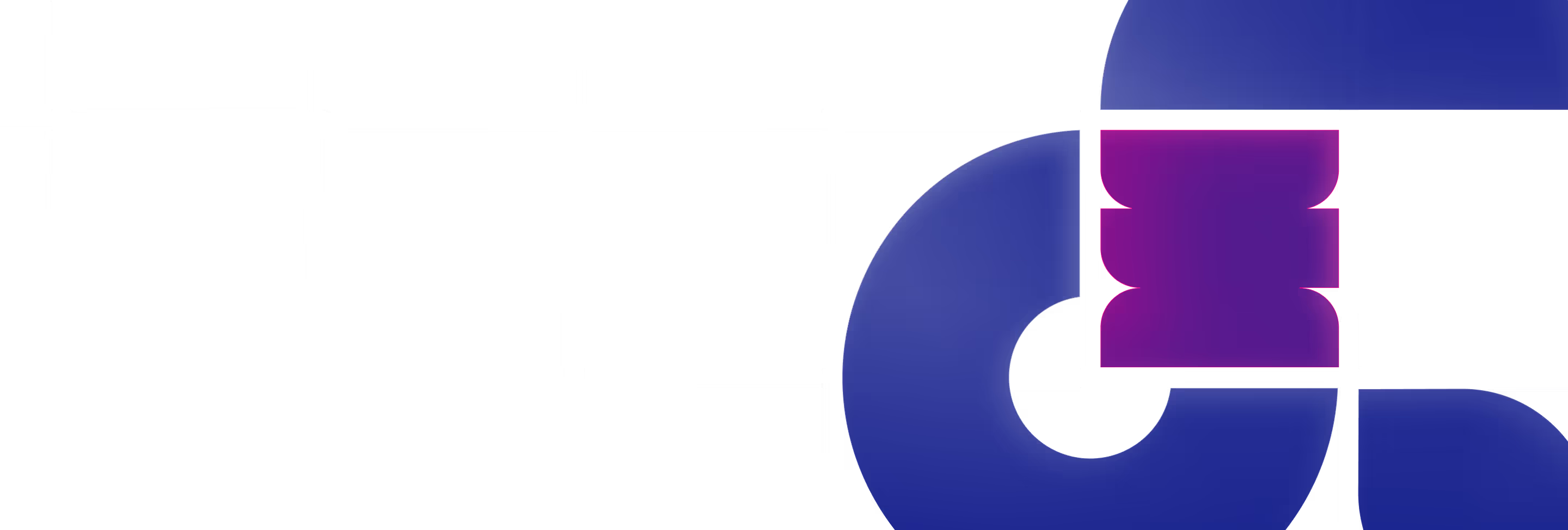All of us at Polar Hedgehog run across a variety of different tools, shortcuts, and inspirations that save us a lot of time, direct us to better methodology, and grant us more power in our daily routine.
Sometimes we search for solutions to specific challenges, and sometimes we hear about them from the designer sitting next to us, the Webflow developer in the next room, or an active community we follow.
Since such great ideas continually arise, we thought it's best to pay it forward and share some practical tips we liked and used which may help others during their design or development process.
The Eva Design System uses a deep learning algorithm to generate color pallets in a sec.
Based on your brand color/s (or any colors you enter), it will create semantic colors that won’t only fit but grant you with plenty of inspiration and variety to utilize.
Check out the Eva Design System
The Color Shades Figma plugin will save you plenty of time by quickly generating a variety of shades from only one base color. You simply add a base color from either a color picker or by entering a hex value and Voila…a variety of shades are provided for you.
You can further adjust the contrast through a click and drag or by entering a value between 1-100.
Check out the Color Shades Plugin
Flow Grow tag themselves as “Free Microcopy For Webflow Developers”.
Save yourself immense time and grant yourself an easier way to proceed during your development without being bogged down on waiting for someone else to provide you the microcopy. This plug in will help you add something relevant instead of an ugly placeholder while you wait for the final copy. Heck, it may even end up being better. ;)
Try out Flow Grow
The Godly Website is a wonderful resource for fine web inspirations that aren’t just artistic, but are practical in the real world, so you know what you see is actually useful and not just great design.
Besides, their Directory feature is pretty awesome, making it easy to get inspired by items you’re actually looking for.
Go and check out Godly Website
Rich text elements are what ‘hosts’ the text of blog posts or documents in Webflow, yet are usually rather limited…and then there is Refokus :)
Refokus is a tool that provides many additional styling options while using only one simple line of code to add to the blog post page.
Once you try it, you will likely come back and use it in your next project, and the next.
Try our Refokus’ Rich Text Enhancer
[This tip was originally shared in January’s newsletter, along with other great stuff. Don’t miss a thing by keeping up with the Hedgehogs through our stunning newsletter. Sign up today.]
The Alt Image AI webflow extension will save your marketing and dev team lots of time, helping generate Alt Text for images used across the site with a click of a button.
Some important notes:
Check out Alt Image AI extension
We hope our recommendations have piqued your interest enough to check them out, and better yet…actually tried them and found them useful in your daily routine. And should any prove beneficial, please let us know, as we’ll be inspired to keep sharing more. And of course, we’d love to hear back on some of your own tips, tricks, and tools you found are a godsend :)